All good things
Come to those that wait
Tesla Powerwall Installed
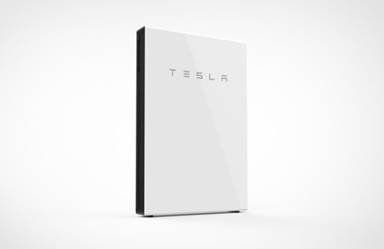
It’s official, my Tesla Powerwall is fully installed, approved, operational, and functional. It took Tesla almost one year to achieve this, but they did achieve it when on April 16, 2018 they got final approval from Oakland City for the installation. April 16 happened to be my birthday and so I got a great birthday present this year; a fully operational Powerwall.
Shortly after the final approval Tesla made an update to their Powerwall software, which enabled the following modes of operation via the Powerwall’s Internet connection:
|
Powerwall Operating Mode
|
Charging Priority
|
Discharging Priority
|
|
Backup-Only
100% of your Powerwall is reserved for backup always.
|
1. Any solar
|
* Only during grid outage
|
|
Self-powered
Use stored solar to power your home after the sun goes down.
|
1. Excess solar
|
1. Net usage
|
|
Time-Based Control: (Balanced)
Use stored solar to power your home when electricity is expensive and after the sun goes down.
|
1. Excess solar (Off-peak)
2. Excess solar (Shoulder)
3. Any solar (Off-peak)
4. Any solar (Shoulder)
|
1. Any usage (Peak)
2. Net usage (Shoulder)
3. Net usage (Off-peak)
|
|
Time-Based Control:
(Cost Saving)
Use stored low-cost energy to power your home when electricity is expensive and maximize your savings
|
1. Any solar (Off-peak)
2. Any solar (Shoulder)
|
1. Any usage (Peak)
2. Any usage (Shoulder)
|
Oh, what a tangled web we weave
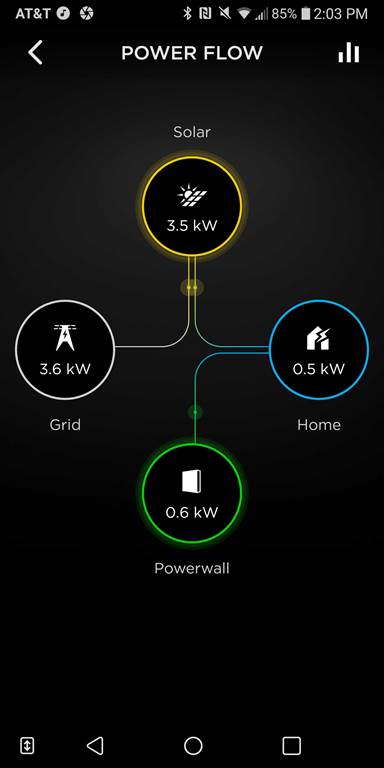 The Powerwall is sending power to my home and diverting solar power to the grid at peak grid period
The Powerwall is sending power to my home and diverting solar power to the grid at peak grid period
As you can see from the table above, it’s easy to become cross-eyed when trying to understand the ways a Powerwall enables strategies to reduce your carbon footprint and generate revenue.
When my Powerwall was first made operational before it had official approval from Oakland City it had only two modes of operation: Backup-Only and Self-Powered.
The Backup-Only mode is straightforward to understand as the name says it all. One hundred percent of the Powerwall is used to act as a backup to your home in the advent that grid power is lost. Solar power is used to charge the Powerwall to 100%, but then the Powerwall sits and waits for a grid power outage before any of its power is used to power your home.
The Self-Powered mode gets a little more complicated as you can reserve a percentage of the battery to act as backup and use the rest to collect solar energy that is not used by your home to charge the battery. When the sun sets what ever power you have stored in the battery (down to the amount you reserved for backup) is used to power your home. When the battery reaches the backup limit your home is powered by the grid.
After the software update two new Time-Based Control options were added to the Powerwall. Both options allow you to avoid using peak grid power, which is the most expensive electricity.
The Balanced option stores any excess solar power to the battery during off-peak and shoulder grid power periods. Then the Powerwall will supply power to your home first at peak, then at shoulder, and finally at off-peak grid power periods if there is any power left in the battery.
The Cost Saving option stores all solar power to the battery during off-peak and shoulder grid power periods. Then the Powerwall will supply power to your home first at peak and then at shoulder grid power periods.
The difference between the original Self-Powered and the two new modes is: The two new modes enable the Powerwall to sell power back to the grid at peak grid power periods, which is when you make the most money for your solar power. The Self-Powered mode focuses solely on powering your home via your stored solar power. This is a terrific way to lower your carbon foot print as your home consumes all the solar power you generate.
The Balanced mode allows your home to be powered by solar power (during off-peak and shoulder grid power periods) and stores any excess solar power to the battery. The Balanced mode then directs the Powerwall to power your home during peak grid power periods, while selling any solar power generated back to the grid during this peak period. As the name of this mode suggests, use of solar power to power your home is balanced against selling solar power back to the grid at peak grid power periods.
The Cost Saving mode diverts all solar power to the battery during off-peak and shoulder grid power periods. Your home is powered by cheaper off-peak and shoulder grid power during this phase. The Cost Saving mode then directs the Powerwall to power your home during peak grid power periods, while selling any solar power generated back to the grid during this peak period. This ensures you earn the maximum amount for your solar power generation. Of course, solar power is solar power. It really doesn’t matter if your home consumes it or your neighbors consume it via the grid. But in this mode, you make the most money selling your solar power and you help the power company off-set peak period power loads. It’s a win, win situation.